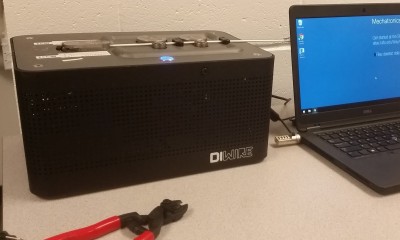DIWire CNC Wire Bender
The Mechatronics Lab within Bray Lab has one DIWire CNC Wire Bender.
| Size | Material |
| 1/16in | Steel |
| 1/8in | Aluminum |
| 1/8in | Brass |
| 1/8in | Steel |
For information on the properties of these materials visit Pensa Labs Wire Material webpage.
File Types
The software accepts 2D vector line drawings of .dxf (recommended) or .svg file type.
Please visit the Design Programs webpage for software recommendations.
Setup
Add a file to the DIWire software by dragging and dropping or selecting "Open".
Check that the Wire Length matches the length of wire you have. Make sure to leave an extra 6 inches for the grip.
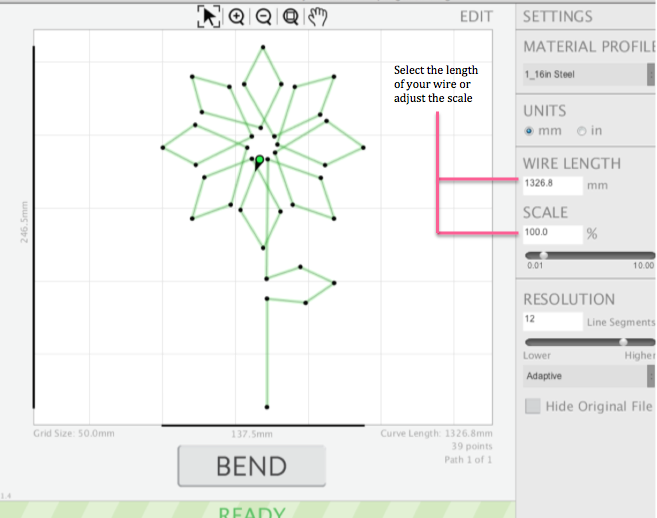
Select which material to bend with in Material Profile.
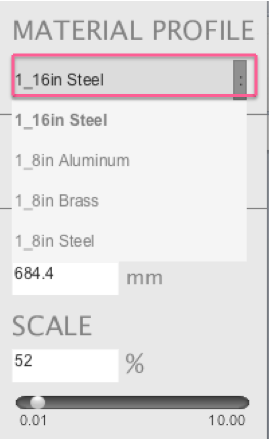
Select your bending quality in Resolution.
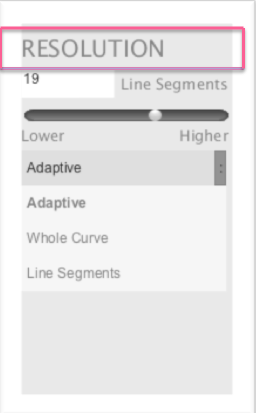
Safe Operation
Load the wire using the diagram below.
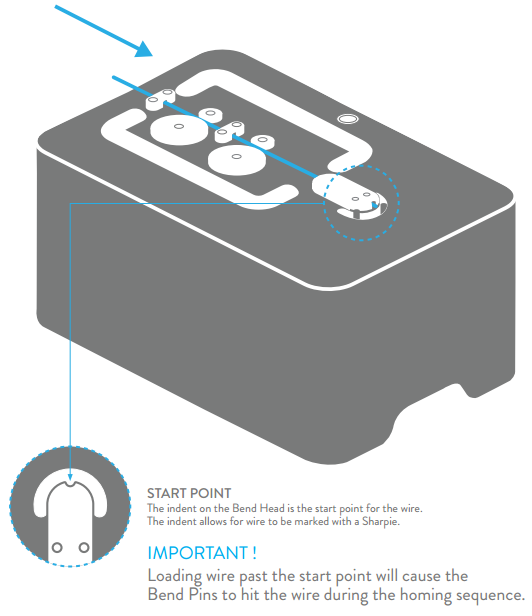
Make sure there are no warnings in the software. If there aren't, then select Bend. The machine might take a few seconds before it starts.
Watch the machine and hold the wire if needed to make sure the object is bending correctly
Cleanup
- Remove your wire from the DIWire
- Cut the excess material
- Clean up
- Put away excess usable wire
- Throw away small (less than 12 inches) scrap wire in the trash