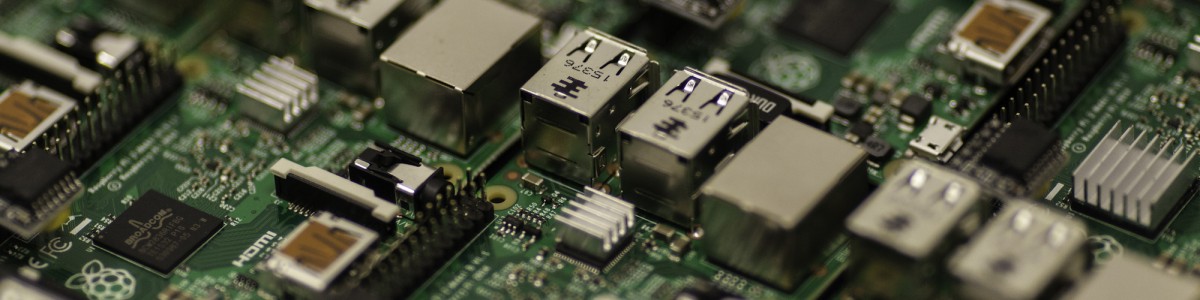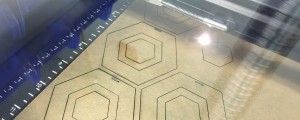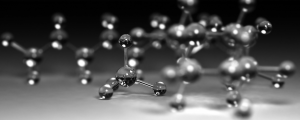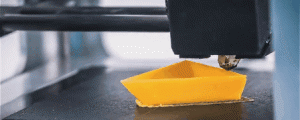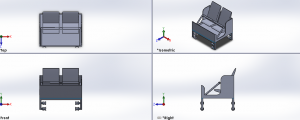Laser Cutting
This handbook covers everything you need to know about laser-cutting stuff at Tufts. Laser-cutting is, for the most part, two-dimensional. You can either cut through something or etch a nice drawing on the top. You can't easily sculpt the material to your liking. For that, the CNC milling machine…
LEGO EV3
This handbook covers the basics of robot construction, programming, computer vision, event-based programming, artificial intelligence, and elementary controls using the LEGO MINDSTORMS EV3 Robotics kit and LabVIEW. Hardware Introduction Overview of the LEGO MINDSTORMS EV3 Kit Overview of the LEGO…
3D Modeling
This handbook will introduce a few of the most popular 3D modeling software options currently available. Quick, non-complex modeling Tinkercad is pretty darn good for most things. The ruler is a bit tricky if you're trying to do precision, though. SketchUp is also very friendly and good for…
3D Printing
How 3D printers work 3D printers are like really fancy glue guns; they extrude molten plastic filament from their nozzle into exactly the right place, and then rapidly cool it down into a hardened shape. The printer slowly adds layer upon layer of material until the model is complete - bringing…
CNC Routing
This (in-progress) page is intended to serve as an introduction to the basics of CNC routing for students interested in using CNC routers at Tufts. At the moment, Bray Lab's ShopBot CNC Router is the only one available for students to complete personal or school-related projects. What is a CNC…
Computer-aided Design (CAD)
Computer Aided Design (CAD) is how engineers and designers bring their ideas to life. It is a virtual three dimensional drawing software. There are lots of popular CAD software products but they all work on the same basic principles. Software There are lots of CAD software on the market. Most local…
LabVIEW
The following guide will show you the basics of the LabVIEW programming environment. LabVIEW programs are called Virtual Instruments (shortened to VIs). When you create a new VI you will see two windows. The grey background is called the front panel, this is the user interface. The second (white)…
myRIO
This handbook will get you up to speed on the basics of the National Instruments myRIO, including initial setup, hardware, software, and configuration. Setting up your myRIO myRIO Hardware This image shows the hardware attachment points on the myRIO. The kit should include the following: NI myRIO…
Virtual Bench
This handbook contains Virtual Bench tutorials and activities. Basic Measurements The following guide will walk you through the basic capabilities of your virtual bench and the basics of measuring signals. PC Interface When you plug in and turn on the virtual bench it should automatically open…