Maker Tools
Maker Tools is a suite of makerspace technologies that tackle many of the common problems that makerspaces encounter within universities, libraries, and classrooms.
These tools are being developed by graduate and undergraduate students at the Center for Engineering Education and Outreach (CEEO).
Maker Network

The Maker Network is an open-source website platform purpose-built to support growing maker communities, with a focus on speed, ease of use, stability, and accessibility. The entire site can be configured on a bare-bones web server in less than an hour using our guide, with all of the following functionality ready from the get-go (no plugins required):
- Makerspace features
- Dedicated space pages with operating hours, location, events, and announcements
- Tool documentation, reservations, and online training
- Paid membership processing (via Stripe)
- Staff/volunteer scheduling (with Google Calendar integration)
- Inventory management
- Community features
- Network-wide event calendar with pre-registration and payment processing (via Stripe)
- Weekly newsletter with network-wide and personalized updates
- Searchable index of maker profiles
- Community challenge board and project ideas
- Maker features
- Personal profile pages with collected projects, events, posts, and activity
- Project pages with real-time collaborative editing (à la Google Docs)
- Group features
- Dedicated group pages with associated projects, events, and announcements
- Group mailing list and automatic social media posts
- Classroom features
- Private class pages with student projects, posts, and activity
- File uploads, media sharing, and in-context quiz questions
MakerDex
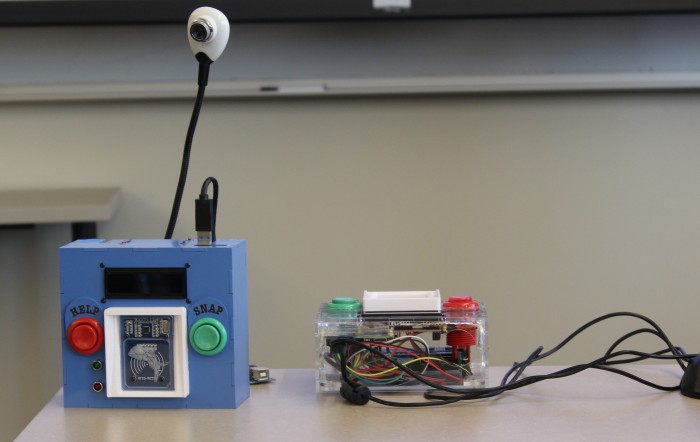
The MakerDex is an open-source, Raspberry Pi-powered device that can more closely connect your website to your makerspace and significantly expand your space management capabilities. It uses RFID tags to enable tool access control, and can be extended with cameras and/or monitors to enable additional features like inter-space telepresence or in-classroom documentation.
There are two types of MakerDex boxes - stations and locks. Generally an LCD-equipped station is placed at the entrance/exit of a space and is used for people to sign-in and manage the space's locks. Locks are connected to any electronic equipment (soldering irons, machinery) or between computers and other devices like 3D printers or CNC mills. Locks can prevent electricity or data from flowing if a user doesn't have the right permissions for a given piece of equipment.
Adding a MakerDex to your makerspace enables the following:
- Makerspace features
- Tool access control and usage log analytics
- Tool status (with camera add-on)
- Inter-space telepresence (with camera add-on and monitor)
- Timelapse and security camera
- Community features
- Event sign-in
- Maker features
- Skill badges based on usage data
- Classroom features
- Wireless networking capabilities for connecting EV3s or robots together in a network
- IFTTT connectivity to allow EV3s to react to and trigger events
- Private, in-box website that phones, tablets, and Chromebooks can view
- Fun "photo booth" interface for in-classroom documentation (with camera add-on and monitor)
- Per-student makerspace utilization analytics
Books
Making a Maker Network article series
The Tufts students, graduate students, and faculty members who've been involved in building Tufts' makerspaces and maker culture (may) write a series of articles discussing a wide variety of topics, including:
- Identifying your community's maker culture
- The history of the Maker Studio (lessons learned, data gathered, management, and tips)
- The history of Tufts MAKE (lessons learned as a club leader, struggles, tips, advice)
- Comparing makerspace models (top-down vs bottom-up, case studies)
Makerspaces in K-12 eBook
Future
- Mobile Makerspace kit
- Project documentation app (native or webapp)
- Maker Games elementary school activity
- Note card documentation
